How to use Netflix on Android TV?
Using Netflix on Android TV is not as easy as iOS or Android phones. The latter can install the Netflix app by searching in App Store. How to use Netflix on Android TV? Typically, you can use a TV box, or if your TV brand gets the Netflix Certification, good luck! You can use Netflix directly on your TV without any TV box!
Contents
↳TV brands that support Netflix without TV boxes.
↳Which TV boxes have Netflix preinstalled?
How to get Netflix account cheaper?
↳A Cheaper way to buy a Netflix account.
How does Netflix work on TV?
Installing an app on Android TV is not much more complicated than mobile phone. But Netflix is different. Netflix has a strict evaluation of its partners. Whether an Android TV or a TV box, applying for a Netflix Certification is necessary. This means manufacturers need to pass a series of complex tests with Netflix. With this certification, users can download and install Netflix directly on the TV. Many smart TV brands cannot get Netflix Certification, so Netflix is not available in their app market. Only a few TV brands have obtained the Netflix Certification. Some TV chip manufacturers will also get Netflix Certification. Some TV boxes use the chip manufacturer's turnkey rom, so they can also install Netflix. Such as Amazon's Fire TV.
So you have to use a Netflix certified Smart TV or buy a professional TV box to watch Netflix. Of course, some TV boxes install pirated Netflix, which has high risk, Netflix can ban it. Therefore, when buying a TV box, you also need to choose a well-known and stable box, such as Apple TV, Roku, or Fire TV.
TV brands that support Netflix without TV boxes
You can find TV brands that are publicly recommened on Netflix's official website. The brands are concentrated in Sony, Samsung, Panasonic, and Philips. Of course, some brands and models have partnerships with some certified manufacturers to support Netflix also. Such as TCL Smart TV and HISENSE Smart TV.
How to use Netflix directly on certified Android TV?
According to the following steps:
Make sure your TV brand and model is obtained Netflix Certification.
Some TV brands have preinstalled Netflix. Just run it.
Tap your Android TV App Market, search for the Netflix app, and install it.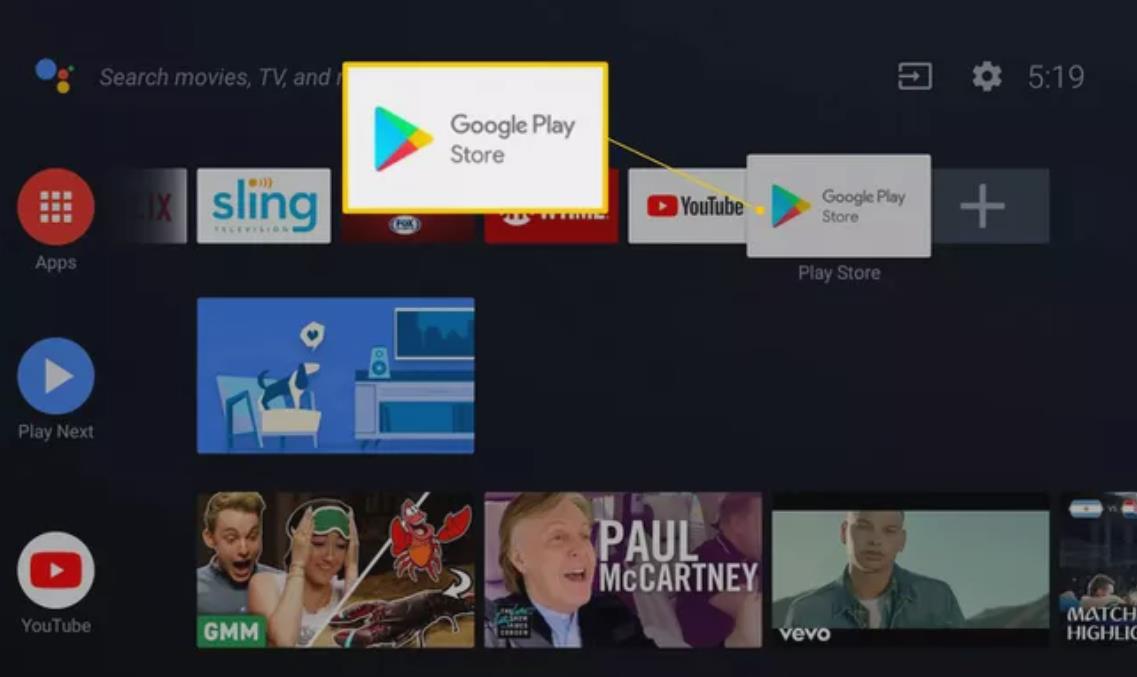
You can also download the Netflix app to the USB driver. You need to choose a reliable download website, such as AppMirror.
Insert USB into the Smart TV, enable unknown sources in setting, then install Netflix through the app assistant, and use it normally.
Which TV boxes have Netflix?
When we pick a TV box, it seems that most of the boxes can watch Netflix. Still, only some of them obtained Netflix Certification, and the other part may have hacked the Netflix app and preinstalled it. It is illegal and can be banned by Netflix. More seriously, it will lead to the suspension of the Netflix Account.
So we need to identify a suitable TV box.
Netflix has only certified:
Apple TV, Google Chromecast, Amazon Fire TV, Roku Ultra, NVIDIA Shield TV Box
And Netflix has certified some chip manufacturers, some TV boxes built in these chips. They can also run Netflix normally.
We recommended the following brands:
How to get Netflix account cheaper?
Netflix membership prices continue to rise, and the latest prices for 2022 are below: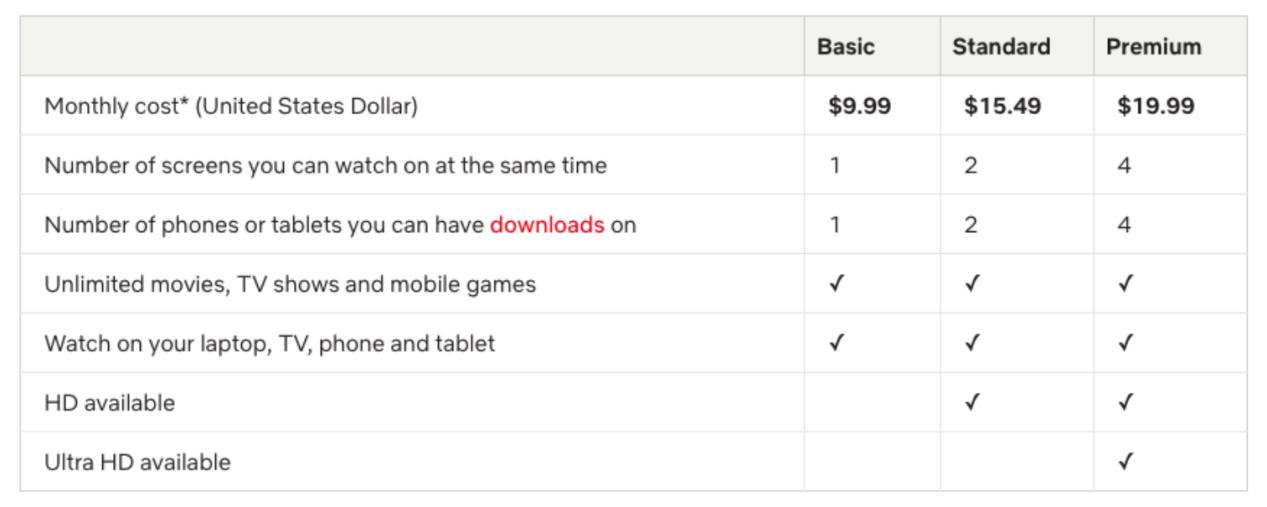
Many people find prices high and look for ways to make them cheaper. The common ways are as follows:
Netflix account sharing
How does Netflix account sharing work? While Netflix policy doesn't support sharing account with people outside the family, Netflix doesn't mind if family and friends use the same account in different places. Neil Hunt, Netflix's Chief Product Manager, said that the streaming service is not “obsessed with enforcing compliance with a one-household-per-account constraint.” So, there is plenty of anecdotal evidence that users have no problem sharing accounts with partners or family members that live in different cities or even different countries. So many people use account sharing to get a good price.
Until last year, a Netflix account can be used on five screens / devices, but now the price is up and the number of screens / devices have been reduced to four. So there's a lot of Netflix account sharing. We recommend this account-sharing channel. It provides ready-made accounts cheaply, no need to wait for the ordering, and is very cost-effective. Visit Here to get shared Netflix account.
Netflix account free
Netflix does not offer free trials. However, some merchants will give away some free Netflix accounts for activities. Follow them regularly, and you may get a free account. But be careful with using stolen credit cards to buy an account.
A cheaper way to buy a Netflix account
Some merchants offer cheap Netflix accounts, partly through campaigns and regional discounts. We recommend an excellent merchant to provide a cheaper account. But also, when the previous account is disabled, a new one can replace in time. And the service is excellent. Visit Here to get cheaper Netflix account.
